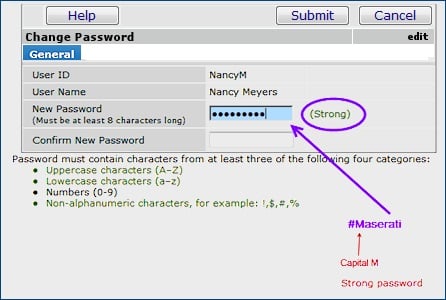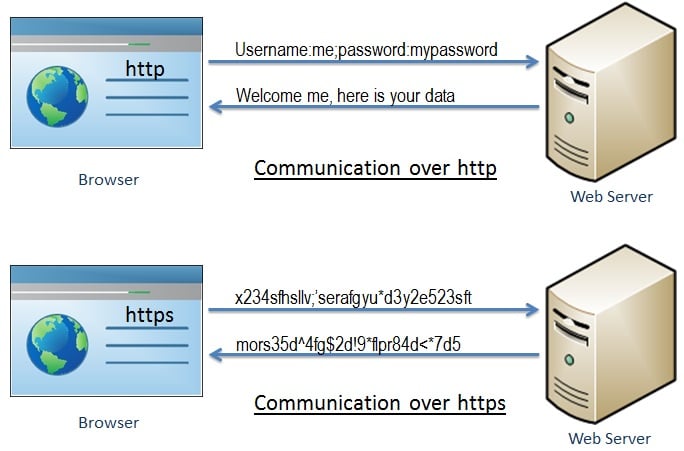Preface: improve our site security
To know how to improve our site security, let’s first look at some of the reasons that hackers attack our site.
Hackers pursue specific goals in attacking sites. Many hackers turn sites into malicious files. Not to target your site but to attack your server and hack. Making that space free up the server; it can now store all of its malicious files in your server.
So our recommendation is to use a secure and secure host that has already given itself the test of being intrusive (not to say anti-intrusive because there is no fully guaranteed security). Since they are providers, they have full access to the content of your site so preferably from reputable hosting companies. To choose the right host, be sure to read the article about the characteristics of a good host.
Of course, installing the security plugin is one of your first steps in establishing server security, which we recommend: If you are running Linux servers, you will get f-secure as a Linux server, and if you are running Windows servers, Install the security platform on your server.
But another goal that is causing hackers to try to hack into your site is to get their site (or malicious links) back into your site by taking full control of your site. The only way hackers can steal this feature is by tapping on the main theme of your site (WordPress). This means that bugs that are found in your WordPress (bugs that we will explain why and how to fix them) are entered into your site settings.
So your WordPress security is also very important. Here are some simple ways to improve the security of your WordPress site: Choose a password that has no word on your username, always keep the WordPress version up to date (certainly older versions) WordPress can be a great way to get hackers through old bugs) Be careful to update WordPress templates and plugins every week, limit the number of incorrect login pages, use security extensions (Plugins like ithems security, wordfence, ..).
Now we can discuss some of the most effective and effective ways to improve the security of your site.
Generate a Strong Password:
Choosing a username and password is one of the first and foremost things that will be important to your site’s security. Ignoring and underestimating having a strong password can be a big threat to your site. Nowadays, the huge availability of a database of common passwords has made it easier for hackers. So usually try choosing your password to avoid using common passwords like (ASDF1234 or 1234 @qwer or any other common password).
Be careful with the complexity of the password; no one should be able to access your password by knowing your mobile number or your date of birth. Be a little creative in creating your password.
Continue discussion How to improve our site security? …
Don’t use a single character in your password more than once. Try to make it harder for hackers by making the password unique.
Usually, the selected passwords are between 8 and 12 digits. You try to assign more than 12 digits to your password. So choose your password long.
Keeping up to date:
As mentioned above you should always keep plugins and CMS versions up to date.
Since a lot of hacking is done by hacker robots nowadays, even monthly updates can be dangerous for you. Suppose an updated version of a plugin is released and you haven’t updated it. These robots will quickly recognize and enter your negligence as a good intrusion path. So check your site’s extensions list every day.
Change the default cms settings :
Usually, the most frequent attacks are on sites that use the default WordPress settings. Most of this has been given special importance in the programming of hacking robots. So be sure to change the default settings when installing cms. You can also change them after installation.
Using https secure protocol :
Using this protocol gives you the ability to prevent any activity and information that users share on your site from being hacked. Practicing this secure protocol also assures users of your site that their information will not be visible even if you enter personal information (such as a bank card or password).
Restrict access to files:
On your website, you can grant any user access to the file. Read, write, execute are three features that the user can do with the permissions on the files on the site. So be sure to give users access and restrict their access to the site. Also, try not to allow access to it if you have an important file on the site.
These are, of course, the most commonly used methods in site security. But if you want to make your site more secure, you need to pay more attention to WordPress security.
Solutions for WordPress security are partly to comply with any of them that can maximize the security of your site.
- As mentioned in part two, always update WordPress plugins and templates to prevent hackers from exploiting them.
- Make the WordPress login page a bit complicated. Using security questions or two-step verifications can be very effective in securing the login page.
- Change the login address of your WordPress page. You always use the wp-login address to log in to WordPress. But this address can also be changed, and you can take another step for site security by changing the address of this page.
- If your host directories are not disabled by hosting, be sure to disable them. Close the hackers.
- Restrict execution of PHP commands. For some directories, such as the uploads folder that contains only audio and video files, you no longer need to execute PHP commands, so remove them.
- Download and install the Capcode Generator plugin. From now on, log in to the WordPress page requires a code snippet. The robots cannot read these codes so you can be comfortable installing this plugin.
Backup your Data
Back up your site regularly. You should maintain backups of all of your website files in case your site becomes inaccessible or your data is lost. Your web host provider should provide backups of their servers, but you should still back up your files regularly. Some content management programs have plugins or extensions that can automatically back up your site, and you should also be able to back up databases and content manually.
Scan Your Website For Vulnerabilities
It is important to regularly perform web security scans to check for website and server vulnerabilities. Web security scans should be performed on a schedule and after any change or addition to your web components. There are several free tools on the Internet that you can use to measure how secure your website is. Those tools can be helpful for a brief review, but they won’t detect all the possible security flaws of your site. Having a professional perform security scans on your website will provide an in-depth review and explanation of the vulnerabilities on your website.
Website Security FAQ
Why is website security important?
Website security is vital to keeping a website online and safe for visitors. Without proper attention to website security, hackers can exploit your website, take it offline, and impact your online presence. The impacts of a hacked website can include financial loss, brand reputation issues, and poor search engine rankings.
What are the security risks of a website?
The main security risks of a website include vulnerable code, poor access controls, and server resource exploitation. For example, DDoS attacks can make a website unavailable to visitors in a matter of minutes. There are a lot of reasons why websites get hacked; a weak password or outdated plugin can lead to a hacked website.
How can you tell a website is secure?
A secure website has a web application firewall activated to prevent attacks and hacks. It also follows website security best practices and has no configuration issues or known vulnerabilities. You can use SiteCheck to see if a website has a firewall, any security anomalies, malware, or if it is blacklisted.SiteCheck to see if a website has a firewall, any security anomalies, malware, or if it is blacklisted.
Do I need security for my website?
Yes, absolutely. Website security is not included with most web hosting packages. The responsibility of securing a website is on the website owner. Security should be one of the first considerations when setting up a website, and an ongoing process of review. If a website is not secure, it can become low-hanging fruit for cybercriminals.
How can I secure my website?
we can improve our site security by following website security best practices, such as having a website firewall; using the latest version of the website CMS, plugins, themes, and third-party services; enforcing strong password requirements; only granting the type of access that someone needs to accomplish a task.
ABOUT US
Working with Digital marketing, SEO services, and website design and Migrating services to PWA with a highly experienced team for years, َAvenger IT Next Generation has been able to meet the needs of people in various businesses and help businesses grow. Continuously updating their level of knowledge and exploring different markets has surpassed the pioneers in this field and incorporate successful experiences into their careers.
Avenger IT Next Generation is a website design and development agency and an SEO agency to promote your business, call with us.