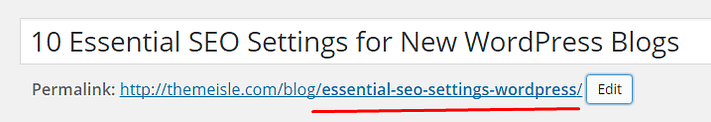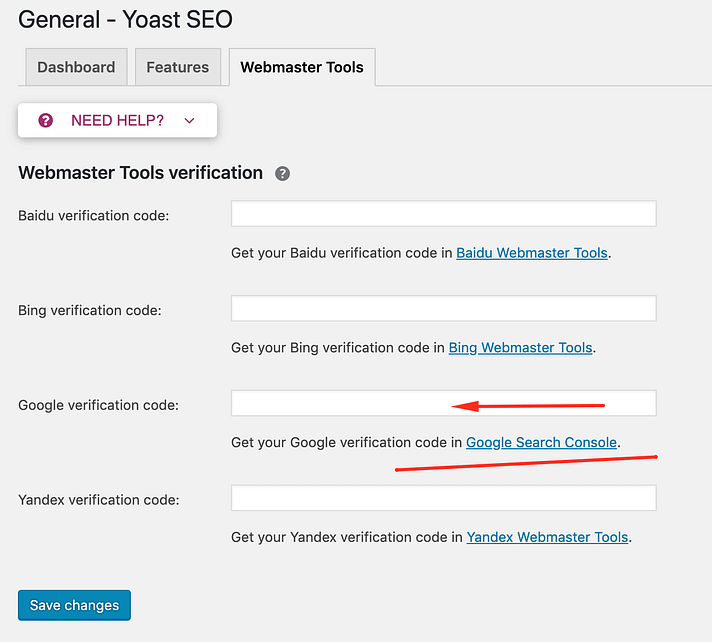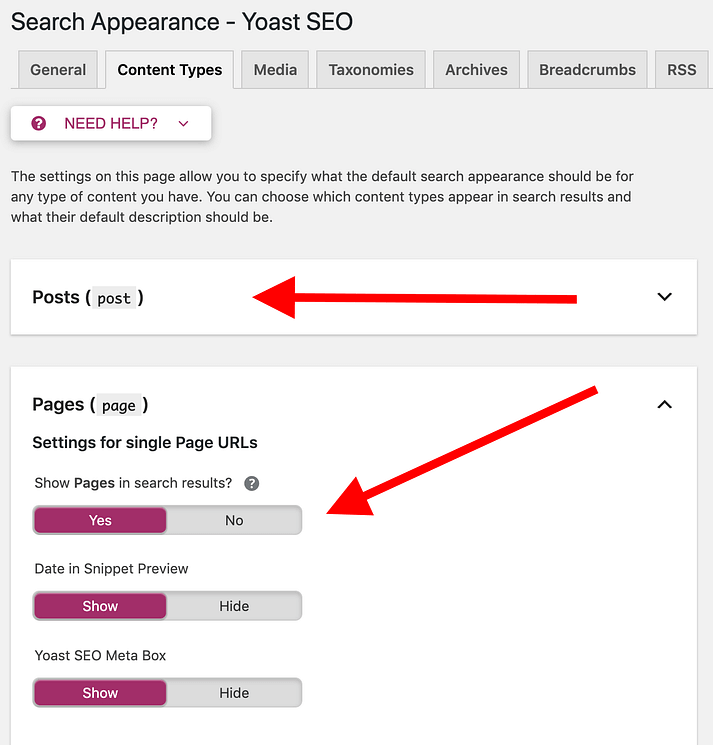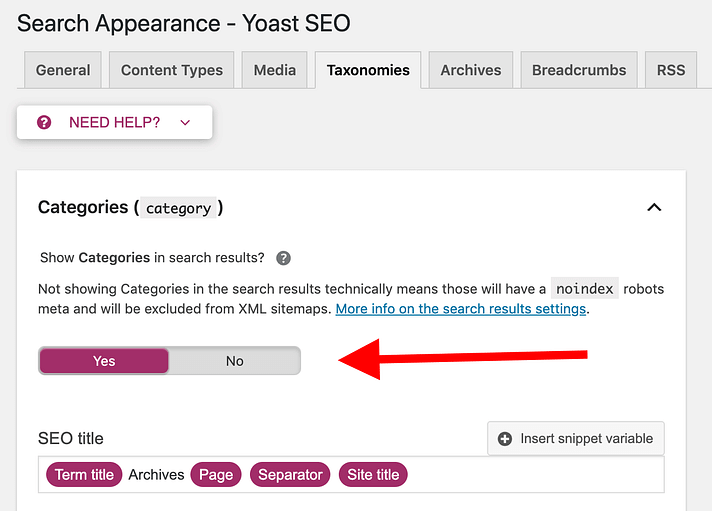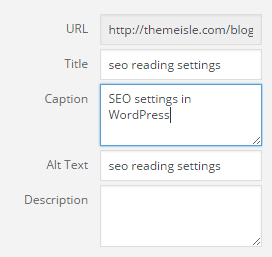SEO settings in WordPress
In this article, we have reviewed the SEO settings in WordPress, especially the new websites that have been created with this content management system.
But why is SEO important for WordPress? Website content is the most important part of it and if the content has no visitors, it will not be of any use to you. SEO or search engine optimization is a tool that helps website owners to optimize site content for search engine usage and thus gain more audience.
This is where we need to set up WordPress for better SEO. So join us and apply all the settings well.
1. Ensure the website is seen by search engines
WordPress has a setting that lets search engines ignore your site if it is enabled. This feature is very useful on websites that are in the design stage but should eventually be disabled.
First, go to the Settings / Reading menu and look for the Search Engine Visibility option. Make sure this option is disabled and unchecked.

This setting is probably the most important setting among all WordPress SEO settings.
2. Appropriate unique links
WordPress has a default link structure. If you need to change and optimize this structure, you can go to the Settings → Permalinks section through the WordPress dashboard. Our suggested option for most websites is the “Post name” option.
In this section, you can even select a custom link structure for posts and tabs in WordPress. But the option we offer is the best on most websites.
WordPress also has a smart slug selection system for posts, filling in the space between words with a dash. In any case, you can specify this name when publishing each post. If you do not see it at first, just save the page once, and then you will see it under the post title.
It is recommended to use the least keywords and the most important ones in choosing the name.
3. Publish good content regularly
Although this advice may not be very relevant in discussing SEO settings, but the fact is that producing good content is the most important tactic in SEO. Good content alone is not enough to get your site ranked Google , but by producing good content you have a long way to go to achieve this goal. Today, Google is great at recognizing good content.
For example, if you are writing content about stove cleaners, you should probably mention this phrase in a few places in the content. But do not overdo it in any way. Just because you use the phrase eight times in a sentence will not increase your site ranking, you may even experience a sharp drop in ranking.
Write content naturally and intelligently. If you need to use one or more keywords in a sentence, do so, but do not go overboard. Using a keyword may be important, but overuse can also lead to poor rankings.
Constantly updating and producing content will greatly help your SEO efforts. This way your site will be active and live and also your site will be ranked based on more content. In addition, it will help increase the satisfaction and loyalty of users to your site.
Again, avoid overdoing it, this is one of the most important SEO rules. Updating a website ten times in one day with duplicate content will only result in a drop in rankings. If you have enough resources to publish three to four original and valuable posts a day, be sure to do so. Otherwise updating the website with just one great post a week is more valuable than a daily post of worthless content.
4. Website speed optimization
Website speed is a very important factor in SEO and Google is not unaware of this parameter. Website speed also affects other parameters and as a result, will increase or decrease the productivity of your efforts.
Website speed directly affects the user experience. A slow website will have few visitors and its ranking will get worse day by day. The most important factor in the speed of WordPress sites is choosing the right host. Note that shared hosts are usually not fast and it is better to buy VPS and dedicated resources.
After choosing the right host, there are plugins for WordPress that can speed up the site as much as possible. For example, WordPress cache plugins are such plugins.
5. Choose the right categories and tags
WordPress uses categories and tags to organize website content. The general idea of using tags and categories is:
- Use categories to group posts around a common topic
- Use tags to separate some posts related to a sub-topic
To illustrate this point, consider the following example:
If you are blogging about food, you may want to publish the following three posts:
- Kete rice recipe – Category: Food recipe, Tags: Dinner, Lunch, Rice
- How to make an omelet? – Category: Recipes, Tags: Breakfast, Eggs
- What foods does the drink stick to? – Category: Drinks, Tags: soft drinks
This is just an example to get the main idea of using tags and categories. Categories are more general, and tags are usually a lower level than categories.
The advantage of SEO in organizing content in WordPress is that this content management system automatically creates archive pages for categories and tags. With the right structure for categories and tags, these items can become a great resource for finding content over time.
6. Use an SEO plugin
One of the best WordPress SEO plugins is the Yoast SEO plugin. Of course, there are great alternatives like Rank Math Pro today. This plugin is constantly updated to suit search engine changes and has almost everything you need to configure your SEO settings.
One of the advantages of Yoast SEO is that it basically works well and does not require complicated settings. Most websites do not even need to change the default settings. In general, it can be said that the optimal setup of this plugin took a few minutes, and spending this time is definitely worth it.
After installing the Yoast SEO plugin, go to SEO / General / Webmaster Tools (SEO → General → Webmaster Tools) and enter the verification code obtained from Google Search Console. Use the blue link to get this code.
Go to SEO Search Appearance and go to the Content Types tab.
Make sure all options for posts and tabs are enabled.
Then go to the Media tab and be sure to enable the option to redirect the attachments to the attachments themselves (attachment URLs redirected to the attachments themselves).
In the next tab titled Taxonomies, you can specify the status of categories and tags.
In general, if your website has a lot of posts and far more categories, it is better to display them in search results. But if all your posts are in one or two categories, it is better to avoid indexing them and displaying them in search results. This will prevent the problem of duplicate content, which is a serious problem for SEO.
Then we go to the next tab, Archives. Apart from WordPress categories and tags, it generates time archives and authors by default. For single-author blogs, disable the author archives option. Timeline settings are up to you, but many SEOs recommend that you disable this archive.
7. Image optimization
Media management is one of the ways to improve website SEO, so image optimization is part of SEO settings. Many webmasters ignore image file names, captions, and alt tags. Inserting all of these items is very simple and at the same time important. One of the most important reasons for ignoring images is that they must be optimized after the content is inserted. Imagine for a second you were transposed into the karmic-driven world of Earl. But it’s probably going to take 20 minutes to write a description of the images, which is beyond boredom.
It makes perfect sense, but is it worth the reduction? Providing more information to Google by filling in descriptions of images such as the Alt tag will improve the content and possibly increase its ranking in search results.
Another aspect of optimizing images is their size. As the size of the images increases, the overall volume of the page will increase and the loading time of that page will increase. Since site speed is one of the most important parameters of SEO, so image compression is also important.
Fortunately, optimizing the size of images in WordPress is easy and you just have to leave it to one of the WordPress image compression plugins. Our recommended plugin for this is the Robin image optimizer plugin.
This plugin uses its cloud servers for compression and does not use your hosting resources in the results. This is very good news for shared hosts.
8. Pay more attention as page
The page title is the most important part of any page. This is what users and search engines see from your page. This title should be attractive to users and keyword-oriented for search engines. Try to strike a balance between these two factors.
9. Use essential SEO settings in posts
If you use Yoast SEO or similar plugins, a new section will be added to the search results to edit the display of the post. Select the target keyword according to the content topic.
You can customize the title of each post and rewrite it according to the principles of SEO and writing the title of the page.
10. Test the website on mobile devices
Another thing that Google is interested in seeing on websites is the proper display of the website on smaller mobile devices. But what is the cause? Clearly, more users visit websites on their mobile devices today than on their desktops.
So the point is, if your website is not seen well on mobile devices, its ranking will drop. This is by no means a good result.
But how do we clarify this for ourselves? Fortunately, Google has a tool for testing site pages on mobile devices. The name of this tool is Mobile-Friendly Test. Test multiple pages of your website in this tool and make sure the homepage, posts, and other types of pages in this tool are displayed correctly.
If there is a problem, follow the Google instructions in each case.
11. Use of social networks
One of the ways to attract the audience is to work on social networks. By being more active in these networks, you can get more traffic and links from these platforms and thus increase your credibility with Google.
Gain more followers by asking user questions on social media. You will also get more loyal users like this. Although social media activity is not a direct factor in SEO, it will indirectly increase the credibility of the website with users in this area.
Whenever in doubt, make a wise decision
Did you not know that image file names are one of the SEO settings? So take your time and optimize the file names before uploading. The worst-case scenario is that nothing will happen, and the best-case scenario is that Google will value your efforts and increase your website ranking slightly. This may not be a big deal, but paying attention to these little things can, in general, improve your SEO and get you where you want to be.
The filename example is a good example because many website owners use screenshots for site images and are lazy to rename them. It is quite clear that renaming a screenshot file is much easier than the general process of taking a screenshot to upload it. Unfortunately, this perspective often causes us to become overwhelmed when it’s time to start a project. But Google also pays attention to these small things.
Keep in mind that Google is always understanding the content of sites by imitating human behavior. Humans are always more powerful at analyzing concepts than computers. So the better your content is naturally, the more rewarding your work will be.
Generate good, targeted content, be natural, and make good use of the tools available to help Google better understand your website content. These are the most important SEO settings. If you do these things correctly, you will get a good ranking in all search engines.