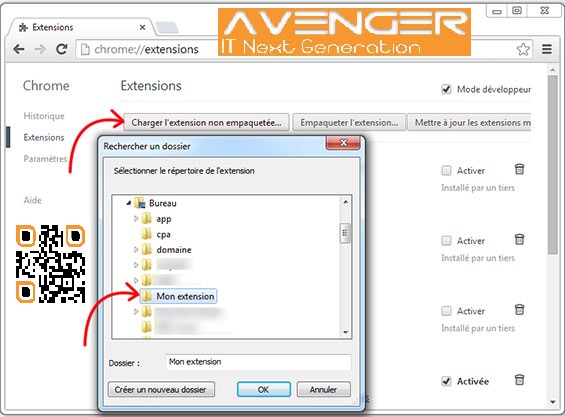Preface: The best SEO plugins for Google Chrome browser
This browser is highly customizable due to the many extensions that are available and released daily. Google Chrome Extension (s) Store There are many extensions in different categories.
Among these categories, there are also SEO categories, among which at least hundreds of useful extensions can be found. Learning to work with some of these extensions takes time, but saving yourself a lot of time in the process and turning them into a habit.
In this post we have selected 12 SEO Chrome Extension (s) that will help you a lot in SEO:
Chrome Extension for Site Overview
SimilarWeb
SimilarWeb plugin is one of the best plugins to start site analysis. The plugin looks wider than SEO and displays the site’s traffic resources.
SimilarWeb extends this data by collecting data from internet service providers, dedicated monitors, and data collected from its users.
By analyzing this data, the plugin can provide you with relatively accurate statistics of users’ nationality, how much time they have spent on the website, and comparisons of the website’s input.
All of these factors influence SEO and help you analyze a new site. The plugin is generally free, but users can get more information by logging into its website.
MozBar
You certainly won’t see any list of the best SEO Chrome extensions without MozBar. This plugin is a multipurpose tool and is one of the best of its kind. By logging in to your Moz account this plugin is activated and will display good information when you open sites and search results.
It includes an extensive list of analytics, SEO technical topics, On-page SEO, social networking, and backlinks. MozBar can slow down the loading of websites. However, it is quite reasonable to enable it when you are analyzing a website.
Impactana
The Impactana plugin is a content marketing toolkit that analyzes site pages on social networks. This tool shows the number of times the site is shared on social networks like Twitter, Facebook, LinkedIn and more.
This tool analyzes content using both Impact and Buzz scales. The first scale represents the frequency of sharing and the second scale represents the number of times users interact with that content. This tool helps a lot in the initial analysis of a website about the activity parameter in social networks.
SEO Quake
SEO Quake plugin is one of the plugins that has been used by professionals for many years. This plug-in can deliver the data we need most quickly.
With just one click you can access data such as page backlinks, page cache data, first-page index date, and much more. You can also access information such as internal and external links, keyword density, schema, header tags, meta and other data with a few more clicks.
The SEO Quake plugin is no substitute for thorough site SEO and analytics tools, but it can quickly provide you with a variety of site status data. This tool is very useful when you want to analyze the site very urgently. It also connects to SEMrush and can also show you good traffic statistics.
Chrome Extension for SEO Tech Sections
User-agent switcher
Now that the impact of mobile on SEO is increasing day by day, we need to ensure that the site is properly displayed on different screen sizes. This is difficult to do with just one desktop computer unless you change your browser user agent.
This Chrome extension helps you to view websites from different operating systems and devices. This tool is very essential for web developers and helps those who are analyzing SEO sites.
META SEO Inspector
The META SEO Inspector plugin will professionally display metadata hidden in single-page code from the site and display it in specific categories.
It also can analyze XFN tags, canonicals, and microformats. There are also useful links for analyzing a site on other websites.
Tag Assistant
Chrome Tag Assistant is not the most fascinating plugin on our list, but it is one of the best. This plugin examines the existence of Google tags such as Google Analytics and Remarketing.
Storing each visit and analyzing the execution of tracking tags in each session is one of the most important features of this extension. This plugin can ensure the tags are working properly.
Page Load Time
As mentioned in the site speed issue, this parameter is one of the most important factors in Google’s ranking of sites. Unlike many other extensions, this plugin shows the page loading speed from your PC.
You can see more detailed information on each page loading time by clicking on this icon. This plugin is one of the best at getting started to check the speed of loading pages and comparing them with each other.
Chrome Extension for On-page SEO Content Analysis
Page Analytics
Many of the tools on this page are used to analyze and evaluate competitors’ websites. But this plugin is owned by Google and allows you to view Google Analytics data while browsing your website. When you log in to your Google Analytics account, this feature is enabled for you and you can view the relevant information by clicking on this extension.
Parameters available in this image include bounce rate, the average number of pages visited, and average time of presence on your website. With more prominent user engagement parameters such as Bans Wright in Google’s search engine, this plugin can be a great tool for analyzing every page of the site instantly, without having to log into your Google Analytics account.
Spark Content Optimizer
This SEO Chrome plug-in is great for utilizing SEO in our daily activities. All webmasters and web developers can use this extension. The Spark Content Optimizer plugin scans the content of the page and evaluates the content of a topic and its readability for search engines.
With this plugin, we can understand what signals our search engine gives to our content. We will also notice it if you overdo it with a key. This plug-in offers a lot of good SEO tips.
Show Title Tag
This application extension can display the title of each page in the lower part of the browser. You can also move the display position anywhere on the screen. Since the page title does not usually fit in the tabs, this plugin helps you to view the page title in full without referring to site codes or moving the cursor to your desired tab.
Chrome Extension for Backlinks Analysis
Link Research Tools
This Chrome browser toolbar covers one-page backlink data. With this tool, you can quickly and quickly look at the number of backlinks a page has. The paid version of this tool also has special features.
Like Moz Toolbar, this plugin also displays information about pages in search results. This feature allows you to compare search results from a backlink perspective and summarize the power of your domain and page.
LinkMiner
The LinkMiner plugin is probably the best plugin to detect inbound links. After activating this plugin and clicking on its icon, this toolbar starts analyzing the links on a page and checks their status. When you are done, the correct links will appear in green and the red links will appear on the page. This will make it easier to report the problem to the site design team.
This plugin takes an overview of external and internal links using sites such as Ahrefs, Majestic and Moz.
Majestic Backlink Analyzer
Majestic is one of the most powerful SEO analytics websites with a lot of functionality. This plugin is owned by this website and displays its output directly using the plugin.
Backlink Analyzer This plugin displays the quantity and quality of one-page backlinks and also compares the number of links the linked pages have. The Majestic site index is stronger than Moz, so it is a more reliable source for backlink analysis. However, to view all the backlinks you need to purchase and purchase an account on this site.
Conclusion
Many enterprises are working to introduce chrome extensions on employees’ devices to add more functionality and control, especially for SEO techniques. However, given the hundreds of available chrome extensions, it is not always feasible to find the best extension for your business needs.
For this reason, businesses are now exploring more arenas and developing custom-made extensions to meet particular business needs. But it is important to stick with only the most reputed developers to get the most expected and effective outcome while guaranteeing the quality and performance of the product!
ABOUT US
Working with Digital marketing, SEO services, and website design with a highly experienced team for years, َAvenger IT Next Generation has been able to meet the needs of people in various businesses and help businesses grow. Continuously updating their level of knowledge and exploring different markets has surpassed the pioneers in this field and incorporate successful experiences into their careers.
Avenger IT Next Generation is a website design and development agency and an SEO agency to promote your business, call with us.