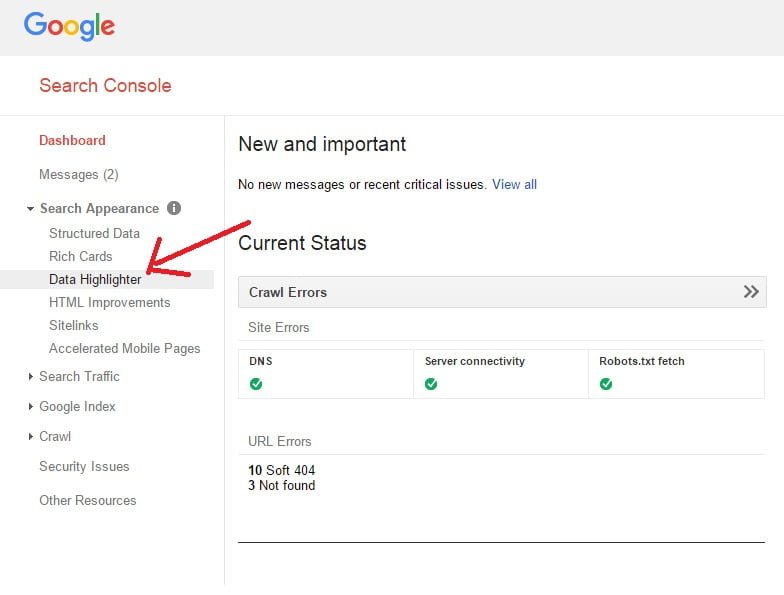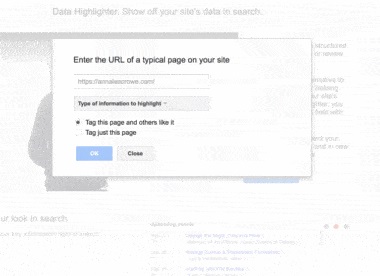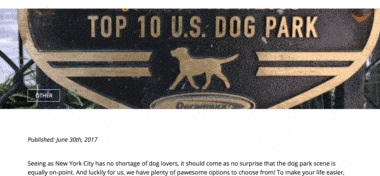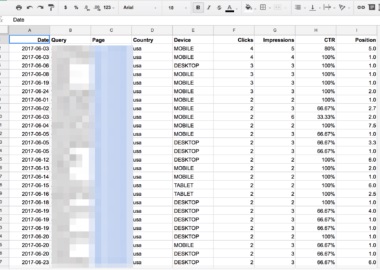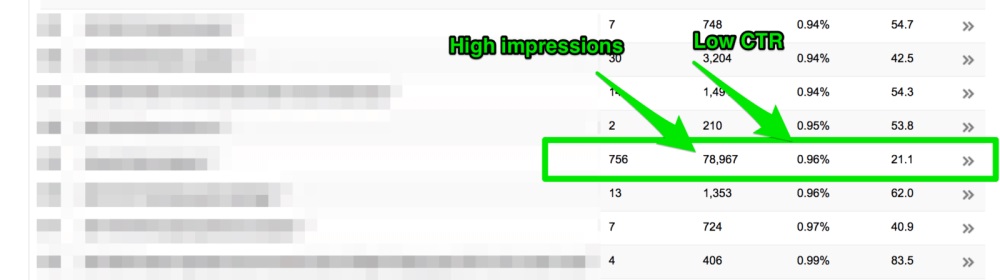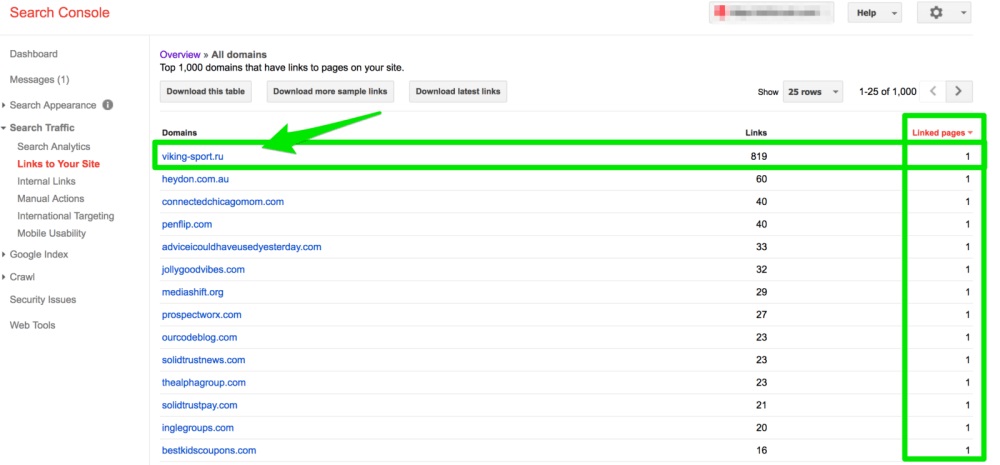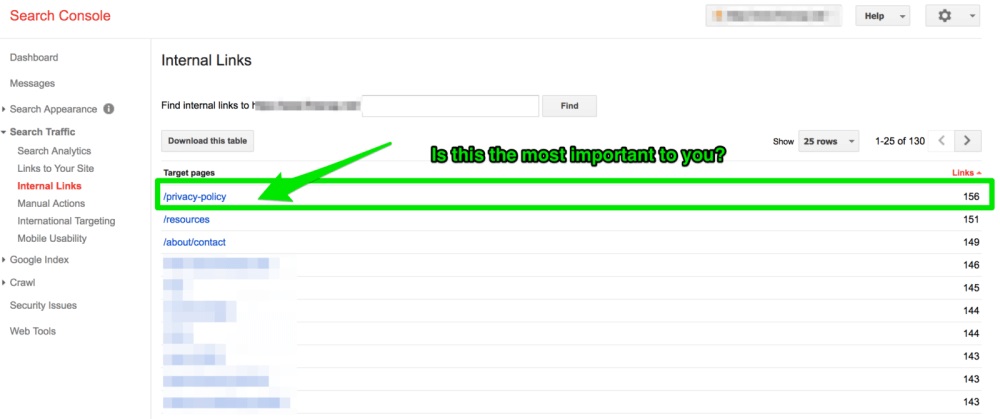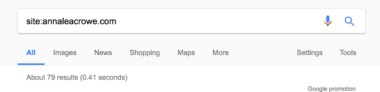Preface: Google Search Console Manual
What reports are you looking for in Google Search Console? Is Your Purpose To View Backlinks? Or looking for site monitoring errors for their Redirect 301? Have you ever looked at the URL parameters section? You can use Google Search Console for just about anything. here we put good google search console manual / Google Search Console Training( Webmaster Tools) for users.
Keep in mind that Google has renamed its Webmaster Tool in 2015 to Console Search.
With each coming year, new statistical data is added to Google Search Console. If we look at it realistically, this tool can help us a lot in preventing a disaster on the SEO site.
The new version of the Console Survey was introduced in January 2018 and made available to users. This tool, in September this year from trial mode ( beta ) was removed. So it’s time to give you a new version of this tool.
Note that Google Search Console is constantly being updated and some features are being removed from the old version and redirected to the new version. So while you are reading this, there may be slight differences between what you are studying and what is there. All we try to do is keep up to date with the console’s changes.
To teach Google Search Console, we have divided it into sections. You will be given reports in each of these sections. You can find this data in SEO site reports use.
What will you learn in this Google Search console tutorial?
To make this easier to read, we have divided it into four sections. Each of these four sections is part of the main Google search console in its menu:
- Search Appearance
- Search Traffic
- Google Index
- Crawl
Surely you have already received a notification in the Google Messages section of the Google Search Console that a new version of this tool will be introduced to you. This message is something like the following:
To sign in to Google Search the new console just logged into your account and click on the top Use the new Search Console click.
Search Appearance
An SEO expert There is a lot of emphasis on this part and it is constantly being addressed. You expect the correct implementation of the structured data to be approved here and no duplicate meta tags have been reported on the site pages.
Just on the fever Search Appearance In the left-hand menu of Google Search Console to see all the reports below this section. Let’s start from here.
Structured Data
the part Structured Data What does Google tell us at Google’s search console?
Any website owner or company can understand that implementing structured data is difficult. You may have added the relevant code to the pages, but you won’t see anything in the search results.
Fortunately, Google has done the hard work for us. After placing structured data on-site pages to the path Google Search Console> Search Appearance> Structured Data Go and check for possible errors. You might encounter something like the picture below after going to this section:
How problematic Structured Data Fix it in Google Search Console?
Apart from any structured data you use on the site, there is certainly a report for you here. If you use these reports correctly, you can expect to see higher click through rates and indexed pages in the future.
While structured data is not a ranking factor, its troubleshooting improves the user experience. To solve the problem of structured data in Google Search Console we need to investigate each error separately. To do this you can use the tool Structured Data Testing Tool use.
Let’s go back to the previous example. This site has 899 pages with 1772 errors entry is.
We know structured data entry They should include a title and author so as not to cause errors. It has 899 pages which have 1772 errors henry All are included in the site’s categorization pages.
These categorization pages that are part of the blog site of the site should not be structured with data at all henry Have been bookmarked, so this code should be removed from the category pages. If you work with a team of developers, we suggest working with them to resolve this issue as quickly as possible.
Rich Cards
Rich Cards What’s in Google’s console search?
Remember the last time you were looking for a recipe on your smartphone? What about a movie playing time?
If you have information about recipes, courses, movies, or a job, this data can be formatted Rich Cards Appear in search results. If you are a professional and interested in tracking down errors, Google’s console search is where you should look for these.
The report in this section tells you what Rich Card Indexed indexes and what errors were observed.
How Rich Cards Create a console to display on Google?
You cannot generate data for any kind of data right now Rich Cards Tap. Only catering orders, courses, videos, and jobs are the data that are supported. Rich CardsGoogle search console uses Skima data to display more engaging content that enhances the user experience on mobile devices.
reports Rich Cards To monitor and monitor Rich Snippets, Skima, AMP And indexes the apps. After construction Rich Cards You can take advantage of the report here and see possible errors. If you make an error with any Rich Card See, most likely Rich Cards The relevant ones will not appear in the search results.
Data Highlighter
What is Tool Data Highlighter?
If you’re a fan of Google’s console search, then you have something in common with us. Though tools Data Highlighter Not to be outdone, one of our favorite tools in Google Console search.
Did you know, for example, that you can address structured data degrees directly in this section? Or put them on your site without the help of a developer?
How To Tool Data Highlighter To use?
Rich snippets have been proven to increase click-through rates in search results. It is therefore essential to have websites with content, book reviews, events, local businesses, and products from Data Highlighter To use.
For example, we highlight a story on the site:
- First, on the Google search console route Search Appearance> Data Highlighter go.
- On the option Start highlighting click
- Select your highlight option.
- Use the mouse to highlight sections of the page and pair them with the required components.
- Once you’re done, you’ll see a list of highlighted data.
HTML Improvements (Old version)
What are report HTML Improvements?
Are you heavily involved in increasing clickthrough rates on search results? Did you spend many nights promoting the site’s meta-discrepancies? If you have experienced such a situation, report section HTML Improvements It’s like fulfilling your dreams.
This report looks at metadata errors. Repeated page titles or discredits are among the data in this report. This report looks at how your site is viewed by Google.
How To Fix Errors HTML Improvements Pay?
This tool can identify similar URL problems caused by uppercase and lowercase letters or duplicate pages. To fix the problem and section errors HTML Improvements Follow the steps below for each part of this report:
- Duplicate meta: You will probably notice that some of these pages are reported here because of the parameters added to the URL. The layouts of a category are also commonly found here.
- Short or long meta: This section reports metadata that is either short or very long. Ideally, write meta-discrimination between 120 and 150 characters and page title below 70 characters.
- No metadata: Here you can find pages that you forgot to write titles or discredit and come back to fix them.
After making changes and fixing any reported problems, use the tool Fetch as Google At Google Console, make sure Google is aware of these solutions.
Accelerated Mobile Pages (new version)
What is the AMP Report?
We welcome any opportunity you can to increase the site’s loading speed. Implementing mobile hotspots on the web can be very close to this goal.
After implementing this feature on the site there will probably be errors in this implementation. Here is the section report AMP Google’s console will be your best friend.
Report AMP Available in both the old and new versions of the console. The following is a screenshot of the report AMP In the new version of Google search console.
How to use the AMP report?
Report AMP Google Search Console allows you to review and monitor pages AMP Pay. You can implement any problems using the features in this section AMP See. You can also use the tool if you make changes and make sure to fix the problem AMP Test Use Google.
If used Rich Cards, Probably some problems after implementation AMP, You’ll see about that. These problems are also visible and even separable from this section.
Generally Google in this section any problems in implementation AMP Will report to site owners.
Search Traffic
Any professional questioner knows what this section is about. the part Search analytics The old version of the site will show you the most popular pages. the part links to your site Also display and links to your site’s backlinks internal links It also shows the internal links viewed by Google.
Below we review valuable information and reports in this section.
Performance (With the old name: Search Analytics)
What is Performance Report?
the part Search Analytics It has been removed from the old console in general and must be returned to the new console to check its data.
In the past, you have finally accessed the last 90 days of reports about clicks and displaying the site in search results. But on the new console, you can see reports of this up to the last 16 months.
You can refine the data here using the options below:
- Queries: Search terms
- Pages: Landing pages
- Countries: the countries
- Devices: Devices
- Search Type: Search Type( web, photo, video)
Section Reports Performance You can see under the tab Status See. It is also possible to filter the results based on the following parameters:
- Job posting
- Results Rich
- Pages AMP
- Results Non-rich AMP

If one of your important criteria in site analysis is traffic and site rank in different keywords, this section is ready for you. This section can also help you get ideas for writing content.
What reports can be made in this section?
Using the 16-month report, you can effectively see the performance of site content in search results. If you are a spreadsheet enthusiast (Spreadsheet) We recommend that you use the plugin Search Analytics for Sheets Use for Google Chrome.
For example, note the spreadsheet created by this plugin:
Using this data you can specify the following items:
- Highest Pages
- Pages with CTR Down
- Number of clicks per keyword
- Number of site views per keyword search
For example, we use this data to identify pages whose meta-discrimination requires rewriting. If a page on your site has high visibility but very few clicks, the page title or meta description may not have good feedback.
Links to Your Site
What is the Links Report of Your Site?
In an ideal world, all websites have quality backlinks from many web pages. In a more ideal world, your website is like the big sites of the world CNN, Entrepreneur And other sites have backlinks. But the truth is not.
Report Links to Your Site Google Search Console shows you what other sites have backlinks to your site.
How to View Backlinks and Spam Items Disavow do?
You should also be a little sensitive about the source of your backlinks. Given Google’s recent algorithms on backlinks, be aware of how Disavow Spam backlinks are also very important.
Follow the steps below to view backlinks reported in Google Search Console:
- To the menu Links to Your Site Go to Dashash
- On the option Who links the most click
- On the report Download the latest links click
- Identify any abnormal patterns. By searching for these patterns you can identify spam backlinks and negative SEO attacks Be aware.
To find harmful backlinks and Disavow Download them on Google Webmaster Follow these steps::
- To the menu Links to Your Site Go to Dashash
- On the option Who links the most click
- Items based on options Linked Pages Order
- Manually check sites that have more than 100 backlinks to you.
- From tool, Disavow Tool Google Use this to upload files containing these backlinks so Google will ignore them. Use this prudent Google tool and do your best to inactivate backlinks first.
Internal Links
What are the Internal Links Report?
Importance of internal links For many of us, it is obvious. Internal links are very influential on the site’s internal structure.
As different backlinks differ in credit, internal links also differ and make a lot of difference. Reports of internal links to the site tell Google what pages are most important to your site.
How to report Internal Links To use?
If you are a home appliance company and your main business is home appliance sales, surely the most important page on your site should be the home appliance repair page. But if in fact, the page about our site has received the most internal links, then you should reconsider your internal links strategy.
Manual Actions
Report Manual Actions Give us a message on the Google Search console?
We hope you never have to use this part. If your website violates Google’s rules, you will probably receive notice here. If this is the case, you will see an image like the one below:
How to solve the problems reported in Manual Actions Pay?
If you are likely to notice a violation of Google’s laws in this area, you will need to submit a review request to Google once the issue is resolved. Creating a review request will probably require a great deal of time and effort.
For example, if the posting is about abnormal linking to your site, you can follow the steps below:
- Create a campaign to remove spam links.
- From tool Google Sheets Use spam links to keep Google aware of your ongoing activity in the field.
- The final file of spam links for Disavow Submits to Google.
- In your answer, explain the cause of the problem and explain the steps you took to fix the backlink problem.
International Targeting
What is International Targeting Report?
If your website is multilingual and has different versions for different countries, be sure to use the tags HREFlang You will need.
Tool International Targeting At Google’s console search, you will be notified of possible errors in using this tag. If you’ve used these tags once, you know it’s not as easy to use.
How to make the right country-specific settings in Google Search Console?
If you are targeting users in a particular country, be sure to check out Google Analytics site traffic sources before doing anything.
Mr. Gary Illyes Google has announced on Twitter that you will not see much change in traffic levels by choosing one country in particular. But if your website has a lot of traffic from a few countries, leave these settings to yourself.
Follow the steps below to select the target country:
- After logging into Google’s console search, go to Route Search Traffic> International Targeting> Country go.
- Here you can specify the target country of your website.
If you do not set this up, Google will automatically and from your locations, IPs and information from you Google My Business, Guesses your location.
Mobile Usability
What is Mobile Usability Report?
In June 2016, Google launched a contract Mobile Usability In the search console. This is just the right time to introduce and move on to the mobile-first index Was.
Report Mobile Usability Allows you to find and solve site design problems that have made it difficult to work with websites on mobile devices.
How problems are reported in Mobile Usability To solve?
A website that may be well displayed on the desktop may not perform well on mobile devices and may have a lot of clicking and scrolling problems. Such a website causes a high bounce rate on mobile devices and is not able to attract the audience.
The negative effects of such a design can diminish the site’s natural traffic and dramatically reduce the number of its customers.
Here to introduce common section errors Mobile Usability We will explain and explain the solution for each:
- Content is wider than the page (Content wider than screen): Make sure your site page on mobile devices does not require horizontal scrolling.
- Clickable sections near (Clickable elements too close together): Make sure the links and buttons on the site are sufficiently spaced.
- Failed to implement tag Viewport (Viewport not configured): Meta tag Viewport Implement correctly to adjust the dimensions of the page to fit the user’s device.
Google Index
If you are looking for some indexed site pages, identify the files CSS Blocking or temporarily hiding URLs from search results, section Google Index At Google Webmaster can get you started.
Report Google Index Google Webmaster Tools can provide you with data to learn more about how your site content works.
Coverage (With the old name: Index Status)
How to report Coverage To use?
the part Index Status In the previous version of Google Search Console, it displayed a schematic of the number of URLs indexed by the site in the last year.
In the new console, section Coverage Displays a report of all indexed pages and pages that do not exist on your site map.
A list of available errors is also displayed as shown below.
So using this report you can monitor or dramatically increase the number of indexed pages and make the right decisions when you see that happening.
You can use the graph of this report to have a site index problem too (index bloat) Find out. By combining the data of this section with Google Analytics tools, webmasters can get a good overview of the site index status.
If the number of indexed pages differs significantly from the number of pages defined as site landing pages, it means that only a small percentage of indexed site pages can attract traffic.
How to trouble Index Bloat Find out on the site?
Follow these steps to find this problem:
- After going to Google Search the new console to track Index> Coverage Go. You will probably see a graph like this below.
- Go to Google search engine page and phrase site: example.com Search. Notice instead com, Set the domain of your site.
- Check the listed pages and identify their patterns.
- If you notice pages that should not be indexed, go back to the site panel and add the Navigation Index meta tag to such pages. After deleting them from the Google index, you can access the Google robots txt Block pages like this.
Blocked Resources
What are Blocked Resources Reports?
Section Report Blocked Resources It tells you that Google because of commands robots.txt What parts of the site are not accessible. The most common sections that are reported here are files CSS And they are JavaScript. The following is an example of a command robots.txt That block Google robots to access the Javascript folder files ajax Are coming back:
By blocking the folder ajax And apps Google will not have access to the resources within this folder and cannot use it in page rendering. This will harm the SEO of the site.
How problematic Blocked Resources To solve?
Follow the steps below to gain access to Google:
- Remove the commands that caused Google to block the file txt clean.
- File txt Update and test it in the test tool of this file.
- Check the pages and make sure they don’t use the noindex and nofollow metatags.
- From tool Fetch As Google Use it and make sure the pages are rendered correctly.
The following image shows an example of 22 blocked pages from a site:

The following image shows an example of two blocked sources from a site:
The first blocked source is Facebook and we can do nothing. The second blocked source is on the Amazon website. Because this website is from CDN Amazon uses it, not surprisingly in reporting this case.
Remove URLs
What is the Remove URLs Tool?
Tool Remove URLs In a word it can be complicated. Certainly, any professional query regarding the website of their clients faces the challenge of poor-quality pages.
With this tool, you can temporarily hide some site pages in search results. This tool can hold a URU for up to 90 days and take up to a day to apply.
How To Tool Remove URLs To use?
Follow the steps below before registering a URL in this tool:
- Add the Navigation Index meta tag to each page.
- Meta tag rel = canonicalAdd to any page.
- Include USR in this tool.
- This method can quickly clear a page from search results permanently.
Crawl
We live in a mobile age. SEOs no longer just focus on data and instead focus on the issues affecting the website. Using this section you can look at a website from Google and find problems.
Crawl Errors
What is Report Crawl Errors?
Report Crawl Errors Reports invalid pages on the site. The report consists of two parts:
- Site Errors
- URL Errors
These errors can be due to site servers, error codes HTTP, And other factors that have caused 404 in particular. Site errors are related to the entire website and your website report is probably as follows:
URI errors are caused by monitoring site URLs in desktop and mobile versions. This part of the console search report for your site probably looks like the one below:
How to monitor errors (Crawl errors) To solve?
Monitoring errors include:
- DNS error (DNS error): This error means that something has happened on the server-side that has interrupted the connection.
- Server errors: Server errors often occur when your website gets too much traffic.
- 404 SoftErrors (Soft 404 errors): These types of errors point to the response code HTTP Type 200 is not. To resolve these errors corresponding pages redirects to pages 301 to.
- 404 errors: This type of error is the most common one you receive. 404 Errors occur when you attempt to delete or remove a page. While 404 errors do not necessarily affect site rankings, they do affect backlinks. If the 404 site pages have backlinks, redirect them to the 301 as soon as possible.
After months of trying to speed up the site and optimize keywords, fixing 404 errors can be a viable option for website SEO.
With just a 301 redirect you can be sure that your previous page backlinks are recalculated for the site and you can still use their credentials.
Crawl Stats
What is Report Crawl Stats?
the part Crawl Stats In Google Search, the console often comes with red, blue, and green charts. These charts are data to evaluate how well your site is being monitored.
Report Crawl Stats It will show you how often Google monitors your site.
How to report Crawl Stats to use?
Rapid site monitoring means that Google is indexing your site as quickly as possible, and the more Google visits your site, the better your search results will be.
If there are many ups and downs in these charts, your site will probably have a problem. Report Crawl Stats It comes with three parts:
- Number of pages monitored per day (Pages crawled per day)
The site with a good monitoring rate is as follows:
The diagram for this good site is as follows:
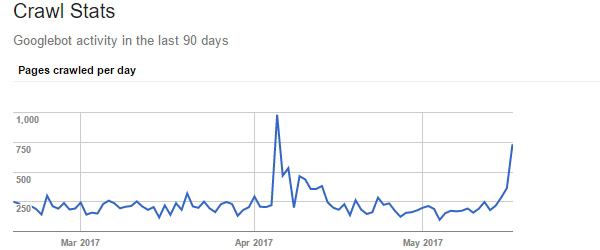
If you see a lot of ups and downs here, you need to do some research. If you’ve recently added a lot of content to the site or removed most of the block from Google’s blockchain, this section’s charts are likely to rise sharply.
In the example above, the chart rises abruptly due to a lack of redirect HTTPS to the HTTP Is. As a result, Google has monitored both versions of the site.
- Amount of downloaded kilobytes per day (Kilobytes downloaded per day)
- The amount of time taken to download a page (Time spent downloading a page)

URL Inspection Tool (Newersion ) / Fetch as Google (Old version)
What is Tool Fetch as Google / URL Inspection tool?
Tool URL Inspection tool It’s one of our favorite tools because it lets you view your site from Google. You can also view the rendered version of the site from Google’s perspective.
This tool has many similarities with the tool Fetch as Google It has an old console. Click on the option Fetch Response HTTP You will see what Google receives. Click on the option Fetch and render, You will also see the rendered version of the site in the browser.
How To Tool Fetch as Google / URL Inspection tool To use?
for use URL Inspection tool In the new console, just paste the URL you want at the top:

You will then receive a report as follows:

from tool fetch as google You can also use it to find hidden content generated dynamically. After registering URL with option fetch and render You will receive an answer similar to the one below:

This should not be confused with fixed content. According to John Muller, content that clicks on the buttons will not harm the site’s ranking. In other words, it’s okay to use the tabs below to hide content.
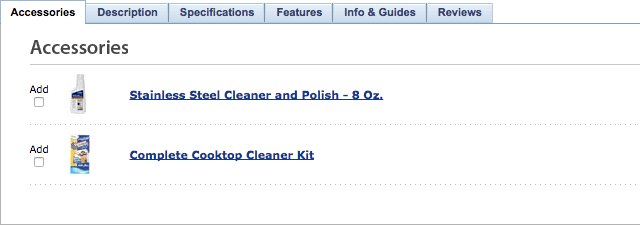
Other uses of this tool:
- Updating an old page
- Implement a new section on the site
- Introducing the new mobile version
- Update file txt
- Run the tags rel = canonical
- Move from version HTTP to the HTTPS
- txt Tester
file robots.txt If implemented incorrectly it can cause disaster on the site. SEO experts have had some experience with the consequences of not being aware of this file. Such users do not index the entire site due to incorrect implementation of this file.
Tool Robots.txt Tester Allows webmasters to know precisely which parts of the site are blocked by Google’s robots.

How to make sure Google’s robots aren’t blocked?
To ensure this applies to the tool Robots.txt Tester We go and import one of the site’s URLs. Click on Test We can see if that path is allowed to be monitored.
If you are allowed to monitor you will get the following message:

If blocked, red buzzer with the title blocked You will see.


Sitemaps
What is Report Sitemaps?
Site maps play the role of mysterious men behind the scenes. So whatever you put in the site map can affect the site’s SEO. So always pay attention to the warnings given about the sitemap. This section is available in both versions of Google Search Console and is as follows in the new console:

The Google Map Search report on Google Console gives you a glimpse of what’s happening on the website. These are errors that occur on the site map and will affect the site.
How to fix site map errors?
Do not be afraid of yourself. The best defense against these errors is to find out the root cause of these errors. The following scenario is one of the cases we usually deal with:
A great website gives us its website analytics. They have recorded over 10,000 pages on several site maps. Looks great. After just 5 seconds, we find that only one of the Google indexes has been indexed. After a few minutes of review, we find that they have typed the URL site into the uppercase site maps.
After two weeks of solving this problem, we found that 83% of the pages were indexed and 2357% were added to site traffic.
URL Parameters
What is Tool URL Parameters?
One of the worst-case scenarios for a site is that it involves a huge amount of duplicate content. This often happens when we launch a new product, are on holiday or traveling.
How to solve this problem quickly? Tool URL Parameters This is what you are looking for. This tool displays all the parameters used on the site. For example, you will see something like this below:

How To Tool URL Parameters To use?
Using the tool URL Parameters You can create settings for Google to control how Google treats pages with parameters.
The following example shows how to create duplicate content on the site if the comment section parameters are not set correctly.

Although Professionals know that using a Canonical tag can prevent duplicate content, it does have an impact on saving site monitoring budget. (crawl budget) It will not have.
Using the tool Parameter URL You can manage site monitoring budgets and duplicate content at the same time.
Conclusion
What will the new version of Google Search Console look like?
Now you have probably understood why Google Search Console is a tool for professional searchers. But what does the new version of the tool look like in the future?
Google has just introduced a new version of the tool and is constantly updating its features. This tool already has the following features:
- Optimized reporting tool AMP
- Better servicing with a focus on mobile
- New site index report to better understand site errors
- Better system notifications for new problems
This will be updated in the future as Google Search Console continues to change.
ABOUT US
Working with Digital marketing, SEO services, and website design and Migrating services to PWA with a highly experienced team for years, َAvenger IT Next Generation has been able to meet the needs of people in various businesses and help businesses grow. Continuously updating their level of knowledge and exploring different markets has surpassed the pioneers in this field and incorporate successful experiences into their careers.
Avenger IT Next Generation is a progressive and insightful design agency, technically and creatively skilled to translate your brand into its best digital self. Our design and development approach creates impactful, engaging brands, and immersive digital experiences that bring you a return on creativity, call with us.
The network services section of Avenger IT Next Generation has three main titles:
- Consulting services and network solutions
- Installation and realization of network projects
- Network support and maintenance services
These services take the form of short and long-term contracts for network support and maintenance and in the form of projects and cases in the field of consulting and the implementation of networks for businesses, institutions, various industries. , medical and educational centers, large commercial office complexes, petrochemicals, factories, small organizations. , Medium and large, and is provided.